How to Optimize Your LinkedIn Profile to Stand Out as a Data Scientist in 2025
(Even if you're not looking for a new job)
Three years ago, I was unsure how to get my first data science job.
I had the technical skills—Python, SQL, machine learning—but struggled to showcase my value to potential employers. I applied to countless jobs, sent dozens of cold messages. I even second-guessed if I was cut out for this career.
Then, I just reached out to someone on Linkedin and it eventually led me to my current job!
All was going well, until I missed out on a promotion last year.
So I asked myself: How could I showcase my work more effectively? Turns out, the answer was writing on LinkedIn:
I was able to get more visibility.
Writing daily gave me clarity of mind
I now have the opportunity to mentor other data scientists.
That’s when I discovered AGAIN the power of building my personal brand on LinkedIn.
Fast forward to today, I’ve not only landed my dream role, but I’ve also helped others do the same. I share insights, connect with industry leaders, and have even had recruiters reach out to me with job offers.
If you’re a recent graduate or early-career data scientist, optimizing your LinkedIn isn’t optional—it’s a game-changer if you want to get a data science job or get promoted!
Here’s how I would set up my Linkedin profile if I had to do it all over again:
1️⃣ Your Profile = Your Data Science Portfolio
Think of your LinkedIn profile as a data-driven landing page. Anyone visiting it should instantly understand:
✅ What you do – "Data Scientist | Specializing in NLP & Machine Learning"
✅ Who you help – "Helping fintech companies detect fraud with AI"
✅ What value you bring – "Passionate about turning data into actionable insights"
I used to assume that doing great work was enough. But visibility matters. If no one knows what you do, how will they recognize your potential?
2️⃣ Your Banner Image: Show Your Work
Your banner image is prime real estate—don’t waste it! Use it to showcase:
📂 Your GitHub or Kaggle profile
📊 A portfolio project or dashboard you built
🎓 A newsletter you are writting.
Make it clear, specific, and easy to understand.
Here is mine:
3️⃣ Your Profile Photo: First Impressions Matter
Your profile photo is your first impression. Don’t let a blurry or outdated image hold you back.
Use a high-quality, well-lit headshot
Choose an expression that aligns with your brand (confident, approachable, analytical)
Keep the background clean and distraction-free
When I updated my LinkedIn headshot, my profile views tripled in a week. Small details can REALLY make a big difference.
Here is mine:
4️⃣ Your Tagline: Clear > Clever
Most LinkedIn taglines are vague and forgettable. Make yours clear and impactful.
Examples:
✔️ “Data Scientist | NLP & Machine Learning | Python, SQL, Tableau”
✔️ “Solving Business Problems with AI | Fintech & Fraud Detection”
✔️ “Helping Companies Make Data-Driven Decisions | Python, SQL, Power BI”
Recruiters search by keywords like “Data Scientist,” “Python,” or “Machine Learning”—so use them!
Want to see mine?
5️⃣ Want More Credibility? Earn a LinkedIn "Top Voice" Badge
If you want to be considered an expert in your field, this one is a big one!
Turns out, LinkedIn rewards people who actively share insights. One of the easiest ways to boost your credibility is by earning a Community Top Voice badge.
How to Get It:
✅ Find a topic that aligns with your expertise (e.g., Data Science, AI, Analytics)
✅ Engage with top posts by sharing meaningful comments
✅ Write about what you’re learning, challenges you’ve solved, or industry trends
In just 3-4 weeks, you could have a shiny new badge on your profile—one that sets you apart in a crowded job market.
6️⃣ Your Featured Section: Direct People to Your Best Work
Your featured section is where you show, don’t just tell.
Link to your GitHub portfolio, Kaggle projects, or blog posts
Highlight certifications or awards
Pin your newsletter landing page
One mistake I see? People featuring old LinkedIn posts instead of actionable projects. Use this space to guide recruiters to your best work.
In my Featured Section, I linked:
2 emails courses that I created
My newsletter
7️⃣ Your About Section: Tell Your Story
Your "About" section is more than a bio—it’s your chance to connect with hiring managers on a personal level.
I used to think listing my skills was enough. But telling my story helped me land interviews.
Here’s how to structure yours:
Your Background: What led you to data science?
👉 "Three years ago, I was a recent graduate struggling to land my first data job."
Your Skills & Experience: What do you bring to the table?
👉 "I specialize in building machine learning models to solve real-world business problems."
Your Achievements: What have you worked on?
👉 "I built a predictive model that improved customer retention by 15%."
Your Career Goal: What are you looking for?
👉 "I’m currently looking for a data science role in fintech where I can apply my skills to high-impact challenges."
This story-driven approach makes your profile more engaging and memorable.
8️⃣ Brag a Little (Yes, Really!)
I used to hesitate when sharing my achievements.
But here’s the truth: If you don’t talk about your work, no one will notice it.
Finished a major project? Post about it.
Spoke at a data science event? Mention it.
Achieved a top ranking on Kaggle? Highlight it.
Recruiters aren’t mind readers—make it easy for them to see your impact.
Final Thoughts: Make LinkedIn Work for You
Writing about my work didn’t just help me get noticed.
It made me a better communicator, a better thinker, and a better mentor.
And it can do the same for you.
If you optimize your LinkedIn today, you’ll position yourself for better opportunities, stronger connections, and a faster career trajectory in 2025.
⏳ Take 30 minutes to update your profile. Your future self will thank you. 🚀
Until next time,




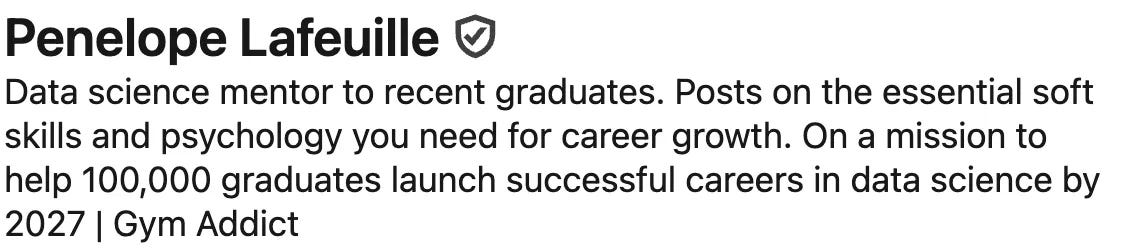
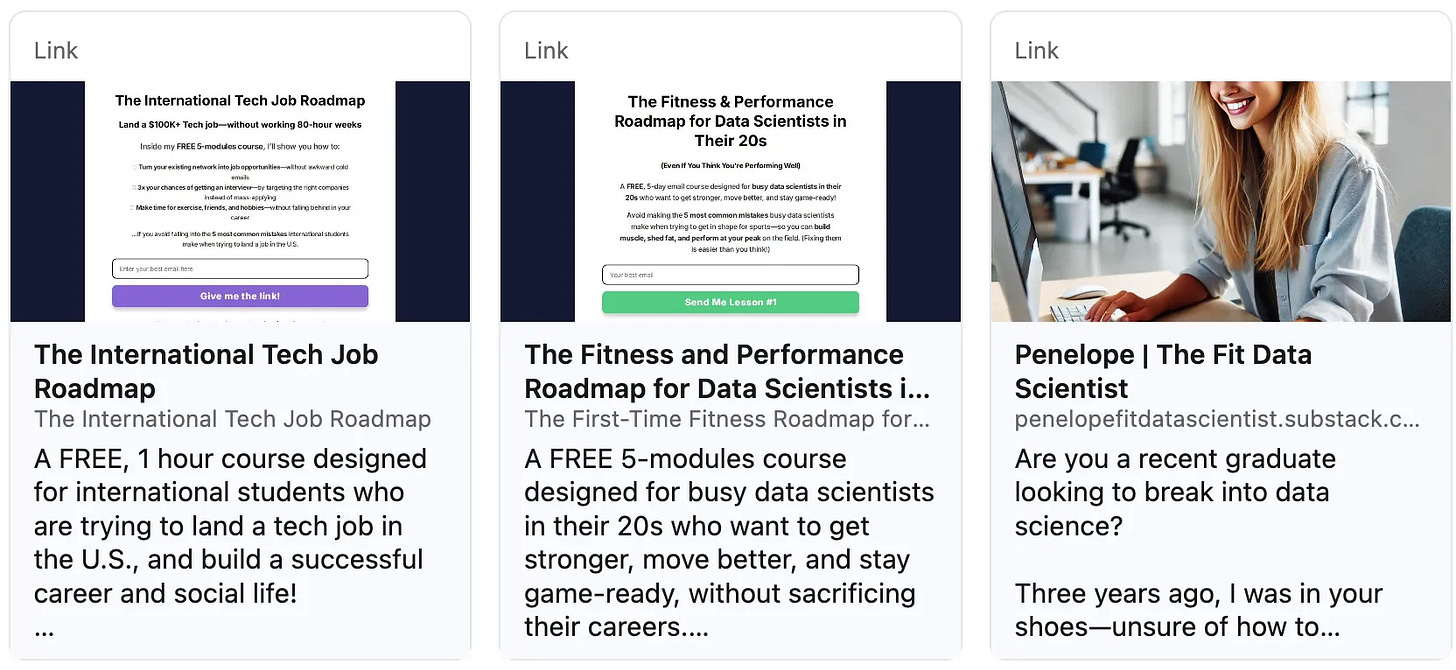
Building a personal brand is even more important today! And I like that you mention how writing brings clarity (I’ve experienced the benefits too).
Thanks for sharing Penelope :)
Penelope:thanks too much for those important guidelines!